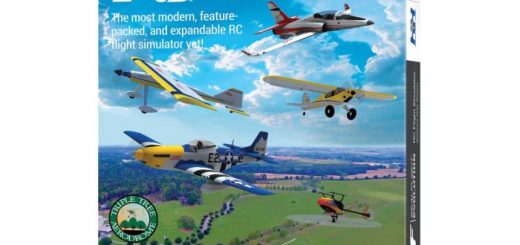PANDAS Flying Site for Phoenix Flight Simulator
Club member Mart Rogers has kindly done some photographing down at the PANDAS flying site and prepared a package to download, to enable members who use the Phoenix flight simulator, to upload the file and use the PANDAS flying site on the simulator.
http://www.mhr.me.uk/PANDAS-V2.pkg
To install this flying site:
Download the file by clicking on the link above and download the file “PANDAS-V2” to your computer.
- Restart Phoenix by clicking on the Phoenix Launcher icon
- Click on the Advancedbutton on the Phoenix Launcher
- Click onInstall an update
- Browse to where you unpacked the “PANDAS’ file and click on Open.
The new field should show up in green under the User Created fields, and is called “PANDAS-V2”